HoboWars Chat
From Hobowars Wiki
Revision as of 15:39, 2 December 2009 by DoctorKnow (Talk | contribs)
| HoboWars Chat |

|
HoboWars Chat, or Chat, as it is commonly called, is a place where players can chat with each other in a real-time setting.
Layout
Chat's layout is a little unique and thus might seem confusing at first. However, once you get to know where everything is and what everything does, you'll be chatting proficiently.
| Chat Layout | ||||||
|---|---|---|---|---|---|---|
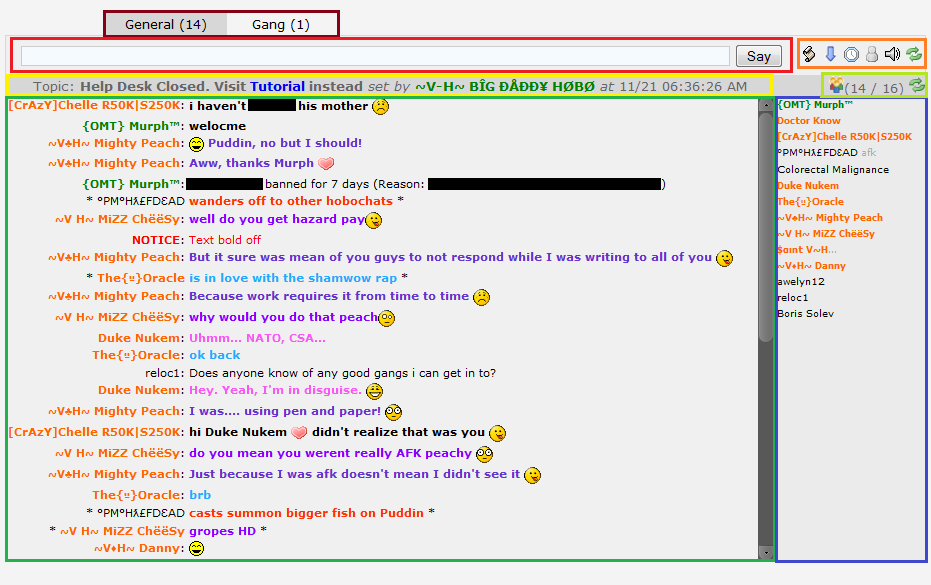
| ||||||
| Element | Description | |||||
| Tabs | These tell you which chat room you are currently in. If you want to go to a specific chat room, click on its tab. | |||||
| ||||||
| Textbox | This is where you type the message you want to send to everyone in the chat room. To send your typed message, click on the "Say" command button. | |||||
| Toolbar Buttons | These toggle or execute various alterations to Chat for your convenience, should you so desire them. | |||||
| ||||||
| Topic Bar | This displays the chat room's current discussion topic, or some other message related to the chat room. | |||||
| Online Count | This counter tells you how many people are currently in the chat room. | |||||
| ||||||
| Message List | This lists all of the messages sent by users to each other. In other words, this is the discussion. | |||||
| Online List | This lists the names of all of the players currently in the chat room. | |||||
| ||||||
Rules
As you might have guessed, Chat has rules. Please follow them for a pleasant Chat experience.
Etiquette
Under construction.
Text Formatting Syntax
Under construction.
Toggles
Under construction.
Tags
Under construction.
Emoticons
Under construction.
 = Toggle Online List
= Toggle Online List
 = Refresh Chat
= Refresh Chat