HoboWars Chat
| HoboWars Chat |

|
HoboWars Chat, or Chat, as it is commonly called, is a place where players can go to chat with each other in a real-time setting.
Screen Layout
Chat contains everything that a standard online chat requires in order to function properly—a text box to enter your message, a place to display your message, a list of people in the room, etc. It is relatively free of clutter and easy to use.
| Chat Layout | ||||||
|---|---|---|---|---|---|---|
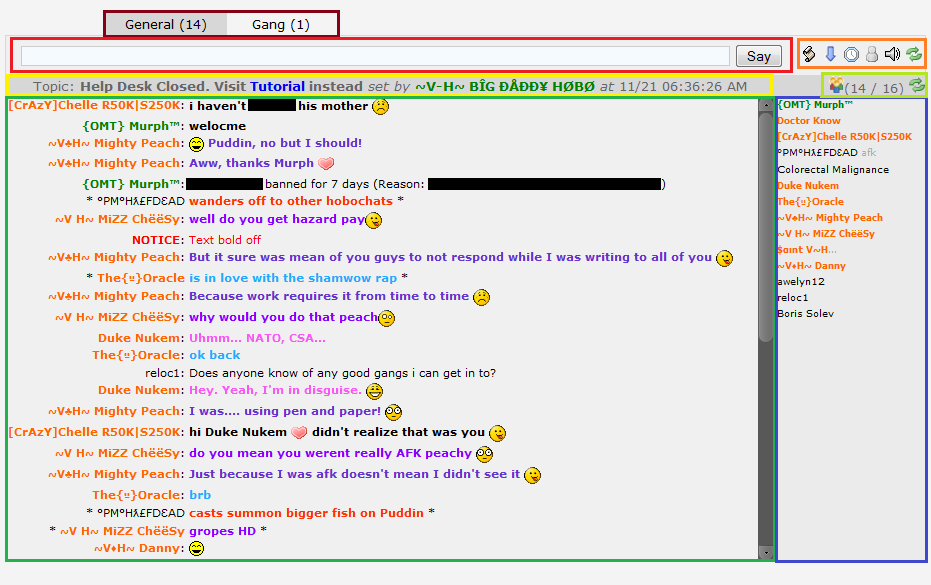
| ||||||
| Element | Description | |||||
| Tabs | These tell you which chat room you are currently in. If you want to go to a specific chat room, click on its tab. | |||||
| ||||||
| Textbox | This is where you type the message you want to send to everyone in the chat room. To send your typed message, click on the "Say" command button. | |||||
| Toolbar Buttons | These toggle or execute various alterations to Chat for your convenience, should you so desire them. | |||||
| ||||||
| Topic Bar | This displays the chat room's current discussion topic, or some other message related to the chat room. | |||||
| Online Count | This counter tells you how many people are currently in the chat room. | |||||
| ||||||
| Message Area | This is the place that lists all of the messages sent by users to each other. In other words, this is the discussion. | |||||
| Online List | This lists the names of all of the players currently in the chat room. | |||||
| ||||||
Rules
Yes, Chat has rules. Please learn them and abide by them. Failure to do so will result in a Chat ban.
Remember that usage of Chat is a privilege and is not a necessary part of gameplay; therefore, people that break Chat's rules will receive a lengthy ban at staff discretion. Please also remember that chat bans can be given retrospectively from screenshots if no Chat moderators are present at the time of the offense.
(The following list of rules is not inclusive.)
Appearance
- Messages must be readable.
- "Invisible" text is not allowed.
- Know: If it has to be highlighted in order to be read, it is against the rules.
- "Invisible" text is not allowed.
- Messages cannot strain the eyes.
- Brightly-colored text is not allowed.
- Puddin: If it hurts one's eyes to read, it is against the rules.
- All-capitalized text is not allowed.
- Cheese: AGAIN, IF IT HURTS ONE'S EYES TO READ, IT IS AGAINST THE RULES!
- Brightly-colored text is not allowed.
Behavior
- Messages cannot be strongly discriminatory in nature.
- Racism is forbidden.
- WrestlingChick: All n*****s must die.
- Racism is forbidden.
- Messages cannot be disruptive in nature.
- Spamming is forbidden.
- hobojoe: asfdgfhsdnjopiftyfdrswjkehr56kr59go68vnbeo69v8s6ey98
hobojoe:


- hobojoe: asfdgfhsdnjopiftyfdrswjkehr56kr59go68vnbeo69v8s6ey98
- "Nuking" is forbidden.
- Pibs:
Pibs:
Pibs:
- Pibs:
- Spamming is forbidden.
- Messages cannot be unnecessarily derogatory or rude in nature.
- Excessive swearing, cussing, or cursing is not allowed.
- Radio: F***ing f***tard. Go to hell c***nugget.
- Excessive flaming is not allowed.
- Tef: Stupid ass n00b. Go find the help site.
Tef: Christ... Even your dog could find the help site, f***in' dumbass.
Tef: You know what? I going to f***ing beat your dog with a softball bat until you find the goddamn help site!
- Tef: Stupid ass n00b. Go find the help site.
- Excessive swearing, cussing, or cursing is not allowed.
- Messages cannot be personally inquisitive in nature.
- Asking other players for their personal information is not allowed.
- Dragon Patty: Hey you, what's your full name, address, phone number, social security number, birthdate, and mother's maiden name?
- Asking other players for their personal information is not allowed.
- Messages cannot be repetitive, annoying, or pestering in nature.
- Begging for money, tokens, points, and Donator Packs is not allowed.
- †ëh hamstr sekz: Can I have money please?
- Constantly repeating something that has already been said is not allowed.
- Danny: That's what she said. Ooooooh!!!
...
Danny: That's what she said. Ooooooh!!!
...
Danny: That's what she said. Ooooooh!!!
- Danny: That's what she said. Ooooooh!!!
- Begging for money, tokens, points, and Donator Packs is not allowed.
Content
- Messages must be in the official language of HoboWars, English.
- Sending messages in languages other than English is not allowed.
- Deathy: Sprechen Sie Deutsch? Nein? Dummkopf...
- Sending messages in languages other than English is not allowed.
- Messages cannot contain links to web sites with suggestive or offensive content.
- Linking to pornographic, racist, dangerous, or shock sites is forbidden.
- Messages cannot advertise websites or personal, in-game services.
- Referral links to other online games or websites are not allowed.
- Blizz: Hey guys! Join me on Kongregate! Sign up using the referral link in my journal!
- Advertising lottos, rapes, sluts, or other in-game sales is not allowed.
- Kittipoe Tree: I'm selling rapes for 101K and sluts for 75 msk! Limited time offer! Get them while they're hot!!!
- Advertising real-life products and services is not allowed.
- AgentBootyPants: Hey everyone! For this week and this week only Burger King is selling Double Cheeseburgers for 99 cents!
- Referral links to other online games or websites are not allowed.
Etiquette
Chat has its own standard of behavior and practices that are expected to be followed by those who enter it.
Although displaying poor etiquette in Chat will not necessarily get you banned, it will tarnish your Chat reputation, making you less-respected in Chat and more vulnerable to Chat bans.
First and foremost, please understand that Chat is not the place to ask questions. If you have a question, please ask it on the New Player Help board. The main reason people come to Chat is so that they can escape the monotony of the game and kill some time while waiting for more T. That being said, however, Chat is not the place to be a troll or an attention whore. The best way to get yourself recognized in Chat is to meaningfully contribute to the current conversation. Have some fun and be a little silly, but responsibly.
It is also equally important to note that learning how to format your messages is a big step to becoming respected in Chat. Indubitably, the most noticeable aspect of formatting your messages is choosing what color they should be. Be sure to pick a color that no one else uses, since many Chat regulars recognize each other by the color of their messages. By choosing a unique color, you will avoid being mistaken as someone else and make Chat more vibrant.
Using proper spelling and correct grammar in Chat is beyond important; it is a necessity. You are not using a cellphone to type your messages; therefore, do not use text-speak or abbreviate every other word. Using common Internet abbreviations like lol, wtf, jk, afk, and brb is okay, but use them sparingly and properly.
If you have just recently started to participate in Chat, please realize that you are not going to be liked immediately; it will take some time to build up your reputation. The best way to get yourself recognized positively in Chat is to meaningfully contribute to the current conversation. Also, always try to start up a new conversation topic when Chat is dying or dead; it doesn't matter what it is. For all we care it could be about how your day is going, a funny YouTube video you saw yesterday, a personal experience you had, a political issue that bothers you, or what you saw written in a bathroom stall. Overall, have some fun, be a little silly, and relax with your fellow players.
Message Formatting
Believe it or not, there are ways to format your messages in Chat.
Since finding out how to do so is apparently harder than finding out how to set the time on your microwave, the various methods to format your messages have been conveniently listed for all of you.
Commands
Commands help you personalize your experience in Chat, as well as to change its settings and notifications.
They follow this standard:
/command
Here is a list of commands in Chat.
Autoscroll Commands
/autoscroll
/scroll
These commands pause/resume autoscroll.
Away Commands
/afk
/back
The first command marks you as afk in the Chatting Now list. The notice is removed once you send a message.
The second command removes the afk notice without sending a message.
Bold Command
/bold
This command toggles boldfaced text on/off.
Chatting Now Command
/chattingnow
This command hides/shows the Chatting Now list.
Color Commands
/color <Hexadecimal Color Code (Without the #)>
/color
The first command sets your text's color to the specified hexadecimal color.
The second command sets your text's color to the default color, black.
Common Hexadecimal Colors
List of Hexadecimal Colors
Direction Command
/direction
This command changes the orientation of Chat from top-to-bottom to bottom-to-top and vice versa.
Help Command
/help
This command brings up a quick explanation of the bold, color, and me commands.
Me Command
/me <Message>
This command allows you to send a message in the third person.
Messaging Commands
(These commands have been disabled.)
/msg <Name of Target>, <Message>
/msgstart <Name of Target>
/startmsg <Name of Target>
/msgstop <Name of Target>
/stopmsg <Name of Target>
The first command sends a private message to the selected person.
The second and third commands begin your private conversation with the selected person.
The fourth and fifth commands end your private conversation with the selected person.
Sound Commands
/sound
/msgbeep
/othersound
The first commands toggles both the message beep and the other sounds on/off.
The second command only toggles the message beep on/off.
The third command only toggles the other sounds on/off.
Tags
Under construction.
Emoticons
Under construction.
 = Toggle Online List
= Toggle Online List
 = Refresh Chat
= Refresh Chat